 |
| Mori Girl by Felice Regina |
When I first started using Illustrator, I got one of those classroom-in-a-book type books (The Graphic Designer's Digital Toolkit) to get me started. I probably worked through about two exercises when I became aware that this was not going to be the most efficient way for me to learn. Due to the sheer number of things you can do with Illustrator, I'd say it's almost impossible to sit down and learn exactly what you need to accomplish your specific projects with efficiency. Only you know what is relevant to your goals.
As a result, I abandoned the idea of any type of formal class. I follow a simple process. I decide what I want to create, then I researched the best way to build my illustration. And I do mean "build". I think one of the main things that turns people off about Illustrator is that it is completely alien process if you have only used traditional media like pencil and paper. The pen tool (which I will cover in more detail in a future post) is the backbone of Illustrator, which seems to elicit extreme hatred from many when they first start to use it. However, if you want to use Illustrator, you simply cannot work around it.
In this mini-series of blog posts, I'm not going to reinvent the wheel. I was able to teach myself how to use Illustrator due to the wealth of knowledge others have shared via the internet. My goal is to share with you how I find and use these resources, and other tricks I've learned along the way.
So as a disclaimer, I have never taken any kind of class (IRL or online) covering Illustrator. I know some people have used Nicole's Classes or Lynda and liked them, but formal classes just don't suit my learning style. The number of resources (primarily books) I've actually paid for can be counted on one hand. If you're looking for the cheap way to learn Illustrator, this should be up your alley.
So the first thing you must figure out is"How do I like to learn?" I'm personally of the impatient, baby-step type learner. I like breaking tasks down into smaller steps, working through through them alongside a visual tutorial, preferably text-base with photos. I'm not a fan of videos because I'm IMPATIENT! Once I established how I liked to receive instruction, I was able to curate a set of go-to-resources where that style of instruction was the norm.
How do you find these resources? One word: Google. I had a teacher in high school who loved to tell us not to "wallow in your ignorance." Those words will never leave me. Google should be your light in the darkness. Never wallow in your ignorance. Google it! This should always be your first step.
That being said, I'd like to share my favorite resources.
Felice's Go-To List of Illustrator Resources
- Tuts+ - This site actually has tutorials for a range of topics (business, crafts, web design, etc.), but their Design & Illustration section covers a variety of Adobe programs, general vector tutorials, and even general drawing/design. They release new tutorials daily. Go to "Categories" and select "Illustrator," "Tools & Tips," or "Vector" for the most relevant posts. Also make use of their search bar for both general and specific tutorials. Whether you want to search for "hair" on hair-rendering tips or "Illustrator gradient" to get a grip on the gradient tool, you will find clear tutorials. One thing to note is that they frequently post very project-specific tutorials (i.e, "How to draw this cute retro teddy bear"). Don't dismiss these if you don't want to draw the retro teddy bear. It's more about the step-by-step process than recreating the product. It's a great way to see how other artists tackle a project. They do offer premium courses, but I've never used them.
- DeviantArt - As much as I loathe to admit it, DA is a good place to pick up a few tricks. If you don't mind (or are able to overlook) the anime/fanart-focused middle school art club vibe, it's worth bookmarking. You'll need to look in the Resources & Stock Images section or do searches that include "tutorial," "how to," etc. Within the Resources section, there are several sub-categories. Under Application Resources you can find user-created actions, brushes, and more. You will need to check in permissions for each item as they vary. The Tutorials section covers a vast array of topics, so you will either want to search or choose further filters like Digital Art or Application Reference > Illustrator.
- Pinterest - Another reason to love this site. When it comes to tutorials, I mentally refer to Pinterest as a Google search with higher standards. I follow boards pertaining to Illustrator tips and tutorials as well as maintain one of my own. Doing a quick search for things like "Illustrator grass tutorial" just as I would on Google generally points me in a positive direction and can even introduce you to a new helpful site.
- Spoon Graphics Blog - This blog has some nice tutorials and freebies like fonts, brushes, textures, etc.
- My Pen Tool Tutorial - I made this site for my web design class, but I've received positive feedback from people who actually worked through it.
- Google - Duh. Even searches like "Adobe Illustrator Tips" will bring up some helpful lists of things you may not have known.
Books
Vector Basic Training by Von Glitschka - This is a great book for people who are new to the pen tool or those who are just looking to perfect their technique.
A Field Guide to Fabric Design by Kim Kight - If you are wanting to learn Illustrator for the purpose of designing fabric, there is a section in here about Illustrator and Photoshop. However, the Illustrator-specific information Kight covers is also readily available online for free.
Other
Xtream Path Plugin for Illustrator - This plugin costs $140, but it is worth every penny. It saves time with the pen tool and makes the impossible possible. They offer a free 30-day trial, which is great because this is something you have to experience to understand. Glitschka talks about it in his book as well.


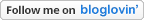
No comments :
Post a Comment